Odoo can significantly help restaurant businesses by offering an all-in-one management system that streamlines operations, enhances customer service, improves efficiency, and provides detailed insights.
Here Are 5 Key Benefits of Using Odoo in A Restaurant Business
1. Integrated POS System
- Seamlessly connects dine-in, takeaway, and online orders.
- Real-time updates to kitchen display and billing.
- Touchscreen-friendly and easy to use for staff.
2. Smart Inventory Management
- Auto-deducts ingredients with each order based on recipes (BoM).
- Tracks expiry dates and batch numbers for perishable goods.
- Low-stock alerts trigger automatic reordering.
3. Streamlined Accounting & Tax Compliance
- Auto-generates invoices, sales reports, and tax calculations (GST, VAT, etc.).
- Helps with compliance by generating audit logs, e-invoices, and payment reconciliation.
- Easy integration with banks and payment gateways.
4. Enhanced Customer Experience & Loyalty
- CRM features track customer preferences and visit history.
- Loyalty programs, offers, and feedback forms help boost repeat business.
- Personalized marketing via email/SMS/social media.
5. Real-time Analytics & Scalability
- Powerful dashboards show sales, table turnover, popular dishes, and more.
- Multi-branch/franchise management from a single dashboard.
- Helps restaurant owners make data-driven decisions quickly.
Odoo Restaurant Workflow – End-to-End Process
Here’s a visual workflow describing how Odoo supports a Restaurant Business, covering all core operations from order to accounting, including taxes and compliance.
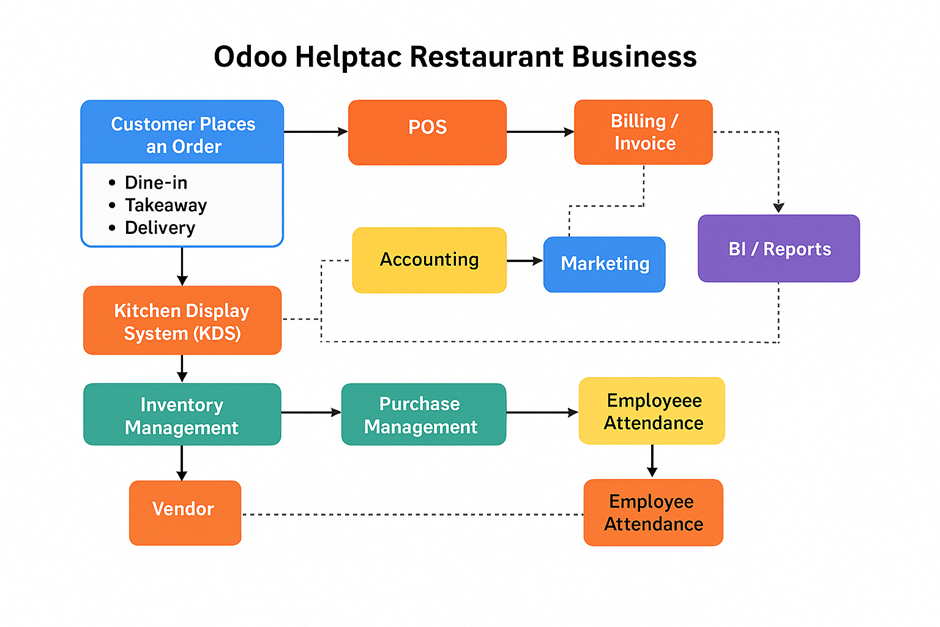
1. Customer Places an Order
- Front-end Apps Involved: POS | Website (Online Orders) | eCommerce
- Types of Orders: Dine-in | Takeaway | Delivery
- Action:
○ Selects table/menu → POS records order.
○ Auto-print or send to Kitchen Display System (if KDS enabled).
2. Order Processing in Kitchen
- Back-end Apps: POS | Manufacturing (optional for prep recipes)
- Actions:
○ Chef receives instructions via KDS/Printed Ticket.
○ The order is marked as "Preparing" → "Ready".
3. Inventory Management
- App: Inventory
- Actions:
○ Ingredients automatically deducted based on BoM (Bill of Materials).
○ Low-stock triggers reordering rules.
○ Batch & expiry management for perishable items.
4. Procurement & Vendor Management
- App: Purchase
- Actions:
○ Auto-generate purchase order based on stock threshold.
○ Manage vendor contracts, delivery dates, and RFQs.
○ Incoming stock is validated & updated in inventory.
5. Billing & Invoicing
- Apps: POS | Accounting
- Actions:
○ POS generates receipts.
○ Auto-invoice is created if required.
○ Tax is calculated and tagged (e.g., GST, VAT).
6. Accounting, Taxes & Compliance
- App: Accounting
- Actions:
○ Record daily sales, tips, and other revenue.
○ Auto-generate tax reports: GST, VAT, Service Tax.
○ Integration with payment gateways & bank feeds.
○ Generate audit logs, e-invoices, e-way bills (if applicable).
7. Employee & Payroll Management
- Apps: Employees | Payroll | Attendances | Timesheets
- Actions:
○ Track staff shifts and attendance.
○ Compute salaries, incentives, and tips.
○ Ensure tax deductions (e.g., TDS, social security).
8. Customer Relationship & Loyalty
- Apps: CRM | Loyalty | Surveys
- Actions:
○ Maintain customer profiles & preferences.
○ Offer loyalty rewards, discounts, and coupons.
○ Collect post-visit feedback.
9. Marketing & Campaigns
- Apps: Email Marketing | SMS | Social Marketing
- Actions:
○ Promote special offers, festival menus.
○ Retarget previous customers.
○ Run social media campaigns.
10. Franchise / Branch Control (if applicable)
- Apps: Multi-company | Multi-branch
- Actions:
○ Centralized control over menus, pricing, branding.
○ Local managers access restricted dashboards.
○ Consolidated financials for HQ.
11. Business Intelligence & Reporting
- Apps: Dashboards | Spreadsheet | BI Tools
- Actions:
○ View sales trends, food cost %, table turnover.
○ Profit & loss, cash flow, and balance sheet reporting.
○ Monitor branch-wise performance.
Integration Points Summary
|
Business Area |
Odoo Modules Used |
|
POS & Order Taking |
POS, Website |
|
Kitchen Operations |
POS, KDS, Manufacturing (optional) |
|
Inventory Control |
Inventory, Purchase |
|
Vendor Management |
Purchase, Accounting |
|
Billing & Taxation |
POS, Accounting, Invoicing |
|
Payroll |
Employees, Payroll, Timesheets |
|
Compliance |
Accounting, Local Addons (e.g., GST, TDS) |
|
CRM & Loyalty |
CRM, Loyalty, Email Marketing |
|
Business Analysis |
Dashboards, BI Tools, Spreadsheets |
|
Franchise Control |
Multi-company, Access Rights |
Conclusion
Odoo offers a comprehensive, all-in-one solution tailored to meet the dynamic needs of the restaurant industry. From streamlining front-of-house operations to automating backend processes like inventory, purchasing, accounting, and HR, Odoo empowers restaurant owners to focus more on quality service and customer satisfaction. Its modular approach, scalability, and real-time insights make it an ideal partner for both single outlets and growing restaurant chains.
With Odoo, restaurants can serve smarter, manage better, and grow faster.
📌 Interested in implementing Odoo ERP for your business? Our team of Odoo Accountants and Bookkeeping experts can help you plan the right modules, workflows, and rollout strategy.
Schedule a Free Appointment Now